TortoiseGit保存用户名和密码的方法
TortoiseGit在提交或者pull时总会提示你输入用户名密码,非常麻烦,那如何解决呢?
1. 对于TortoiseGit 1.8.1.2及其后的版本,右键选择settings ——> Git ——> Credential,
里面有wincred-this repository only,wincred-current Windowsuser这些选项,按自己的需求,选中一个确定即可。
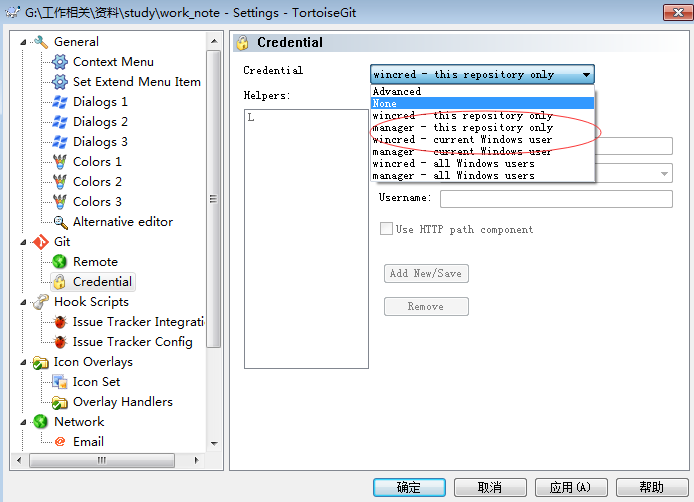
2. 还有一种方法是在C:\User\Administrator里面的.gitconfig文件里,让[credential]的helper = store,设置完后,输入一次密码就不会再要求输入,但是会生成一个.git-credentials文件,里面记录了你的用户名和密码,所以这种方法慎用。
[user]
name = wuwg
email = 0000**@thunisoft.com
signingkey = 00000**
[credential]
helper = store
input type=number 出现箭头的问题,如何取消?
在chrome下:
input::-webkit-outer-spin-button,
input::-webkit-inner-spin-button{
-webkit-appearance: none !important;
margin: 0;
}
Firefox下:
input[type="number"]{-moz-appearance:textfield;}
ps: ie9 是不支持 number类型的,需要自己写js处理
-
« 上一篇:
前端开发步骤
-
js,angular文字搜索高亮的代码
:下一篇 »