JS如下写法:
正常: window.close()
iframe正常:window.top.close()
但是呢,chrome,firefox等中有时候会不起作用。
MDN发现确实是这样 ,不是通过window.open()方法打开的窗口 不能使用close进行关闭.
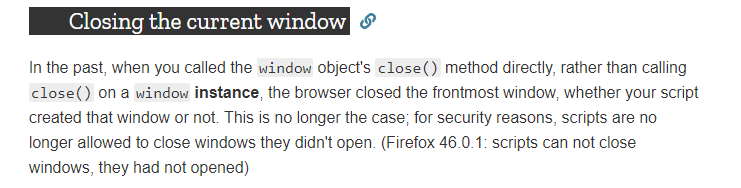
window.open() 语法
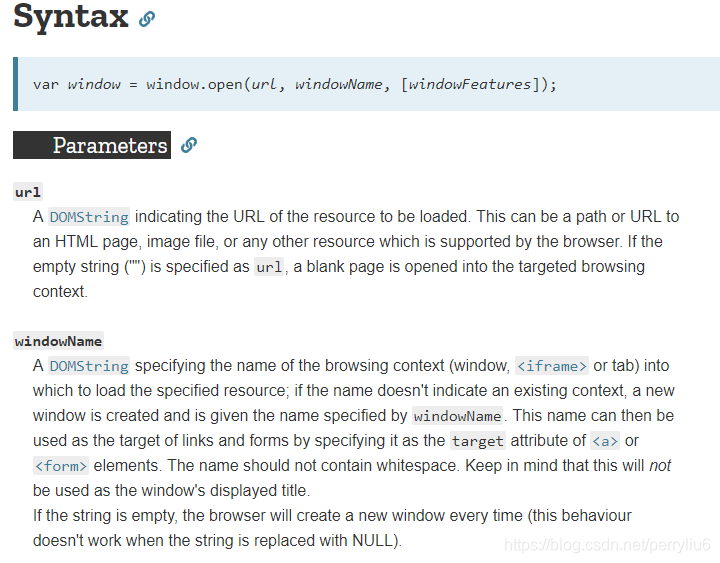
正常的改善的写法:
window.open("about:blank","_self").close()
或者
window.open("","_self").close()
如果是frame写法改善:
window.top.open("about:blank","_top").close()
或者
window.top.open("","_top").close()
FireFox需要设置:
在Firefox地址栏里输入 about:config
在配置列表中找到 dom.allow_scripts_to_close_windows
点右键的选切换把上面的false修改为true即可。
注:默认是false,是为了防止脚本乱关窗口
参考 https://blog.csdn.net/perryliu6/article/details/87791231
-
« 上一篇:
word插件记录
-
常用正则[一]
:下一篇 »